
{Please click on the RAK button above to be re-directed to our Book Soulmates Store on Amazon. You can find all your favorite titles there and add them to your shopping cart.}
COMPLETE RULES RE-CAP:
Please read carefully & follow all rules! Thank you!
Please read carefully & follow all rules! Thank you!
- Please sign-up each month that you can participate (give as well as receive).
- Show off your participation by grabbing our RAK button (code is in the right sidebar).
- Create a wish list (on Amazon, Goodreads, or your blog, etc) and post it in the Google Doc located in each R.A.K post for the month.
- If you choose to do a R.A.K for someone, check out their wish list and contact that blogger directly for their information.
- Once you receive a RAK, send us an our new email to [rakbybooksoulmates @ gmail . com] so that we can update the Google Doc. IT IS VERY IMPORTANT THAT YOU SEND EMAILS TO THIS ADDRESS!
- E-book participation is limited to files being gifted directly to a person from the e-book store.
- At the end of the month, SHOW US YOUR R.A.K by making a "RAK Wrap-Up" post. This post should include who you SENT gifts to as well who you RECEIVED gifts from :)
OPEN TO EVERYONE including all our International brethren!
Remember, there's always the Book Depository and they offer FREE shipping!
Easy peezy!!
Links you will need:
Sign up for May 2012 [HERE]
See who else is participating [HERE]
If you have any questions regarding RAK, please contact us via the following:
rakbybooksoulmates @ gmail . com
See who else is participating [HERE]
If you have any questions regarding RAK, please contact us via the following:
rakbybooksoulmates @ gmail . com

Tips:
1. When talking about RAK on Twitter, please use the hashtag (#RAK). It makes it much easier to keep track of the conversations, answer questions and/or tweet back! =)
2. When submitting your wish list, please make sure that it is set to PUBLIC viewing. Some people have run into trouble with wish lists that were set to private. We want to be sure that no one is left out of getting great RAKs.
3. Some of you seem to have gotten frustrated because you can't get your links to appear active. This is a very easy fix :) Just make sure that when you enter your link, do NOT hit the Enter key. Instead, hit the TAB key which will send you to the next field on the form. Additional spaces entered after the link will leave the link inactive.However, if this does happen to you...no worries, we'll fix it for you :)




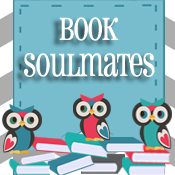


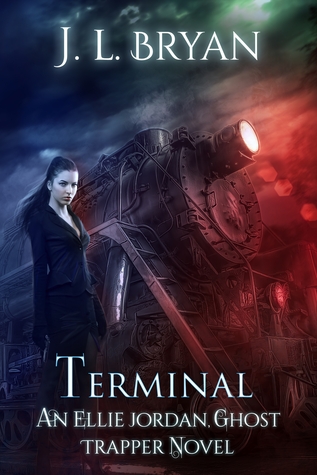







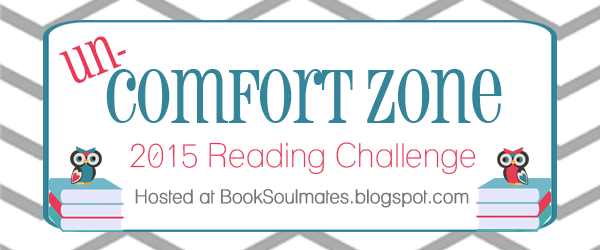
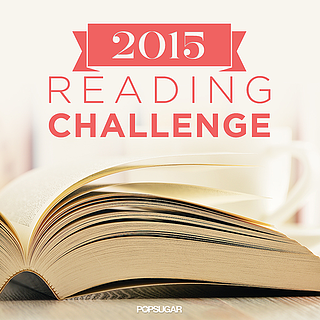



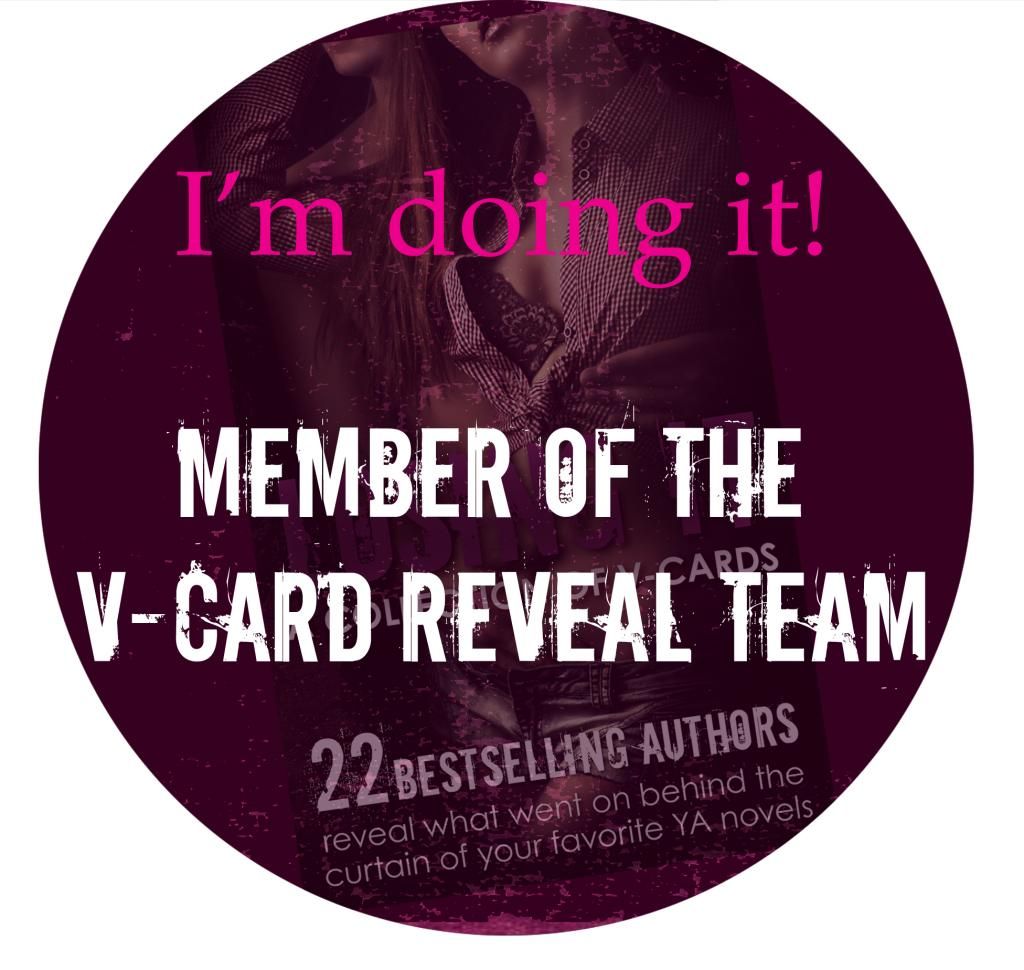

You guys are awesome for hosting this!
ReplyDeleteNew follower :)
Look forward to this every month! :)
ReplyDelete