YOU SUCK!!!
So it's Friday and Vanessa & I were up until midnight last night recording this week's vlog which we were excited to share with you all today. However, it seems that YouTube has decided to be an a**hole today...
Our MP4 videos average 8 to 10 minutes long which is about 350-400 MB {very large files}. No lie, it takes me about 3 to 4 hours to upload one video - a bit excessive, eh?!
I spent the ENTIRE morning trying to upload today's video only to get a message letting me know that "upload failed due to unknown error". Grrrrr!! By this point, it was past noon and my video would theoretically be done by now. However, it was still taking forever to get past even 1%.
There has to be a faster way!! I have been scouring the internet: Googling, Yahooing, FAQ's, help desk...you name it, I searched it and I'm still empty-handed.
If any fellow Vloggers have any suggestions on how to make the upload process faster, I'll be happy to hear them.
I have a new computer, a good internet connection, I've shut off the screensaver and power saver settings...what more can I do?
Thanks!!
So it's Friday and Vanessa & I were up until midnight last night recording this week's vlog which we were excited to share with you all today. However, it seems that YouTube has decided to be an a**hole today...
Our MP4 videos average 8 to 10 minutes long which is about 350-400 MB {very large files}. No lie, it takes me about 3 to 4 hours to upload one video - a bit excessive, eh?!
I spent the ENTIRE morning trying to upload today's video only to get a message letting me know that "upload failed due to unknown error". Grrrrr!! By this point, it was past noon and my video would theoretically be done by now. However, it was still taking forever to get past even 1%.
There has to be a faster way!! I have been scouring the internet: Googling, Yahooing, FAQ's, help desk...you name it, I searched it and I'm still empty-handed.
If any fellow Vloggers have any suggestions on how to make the upload process faster, I'll be happy to hear them.
I have a new computer, a good internet connection, I've shut off the screensaver and power saver settings...what more can I do?
Thanks!!





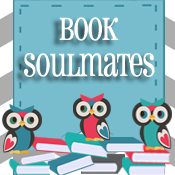


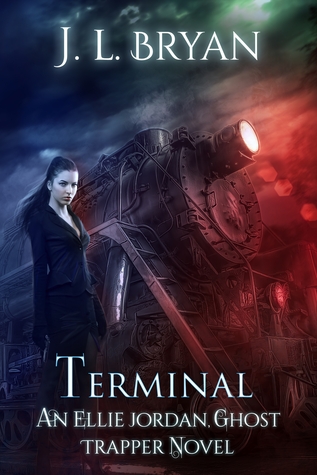







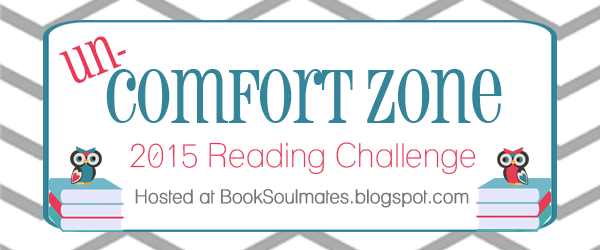
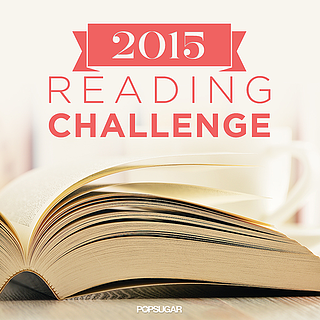



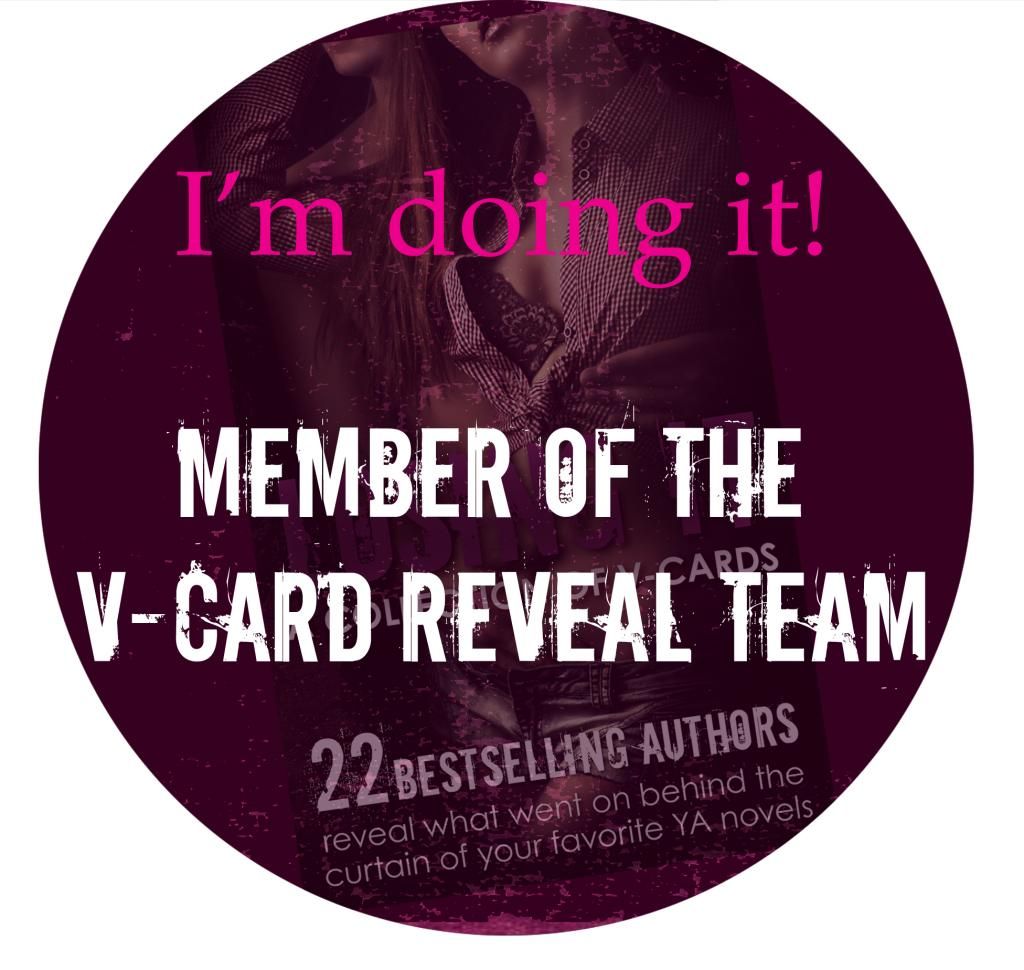

I am sorry to hear that dear.. I wish I could help... If I hear of something I will you guys know! Hugs and I hope you have a great weekend!
ReplyDeleteI had the exact same problem every time I tried to upload a video on Youtube. I started usting the webcam setting on YouTube and recording it on the site but even that doesn't work as it cuts off time towards the end.
ReplyDeleteI don't know how people get YouTube to work honestly. I've never been able to do it.
That sucks. It's happened to me a few times. I usually leave it uploading while I sleep. Sometimes YT is just complicated like that. I don't think there's any other way to speed up the upload process. I know webcam's upload faster than digi cam's but of course they have not great quality. I try to keep my videos under 3 minutes too.
ReplyDeleteI wish I knew how to help, but I don't. That's such a pain though!
ReplyDeleteThis comment has been removed by a blog administrator.
ReplyDeleteI usually upload the videos from my computer right onto the blogger post, the way you would with a picture. Try vimeo.com, they are similar to youtube, but a little...cleaner? Maybe it'll work for you. Good luck next week!
ReplyDeleteHey you two. Sorry to hear about your technical hitch, that sucks! But maybe this will cheer you:
ReplyDeleteYou've WON an AWARD at my blog!
Congratulations =)
Rachel Star
awww Im sorry to hear that ladies, I love your Vlogs =/
ReplyDeleteyou can try a different video website... Vimeo, metacafe =D